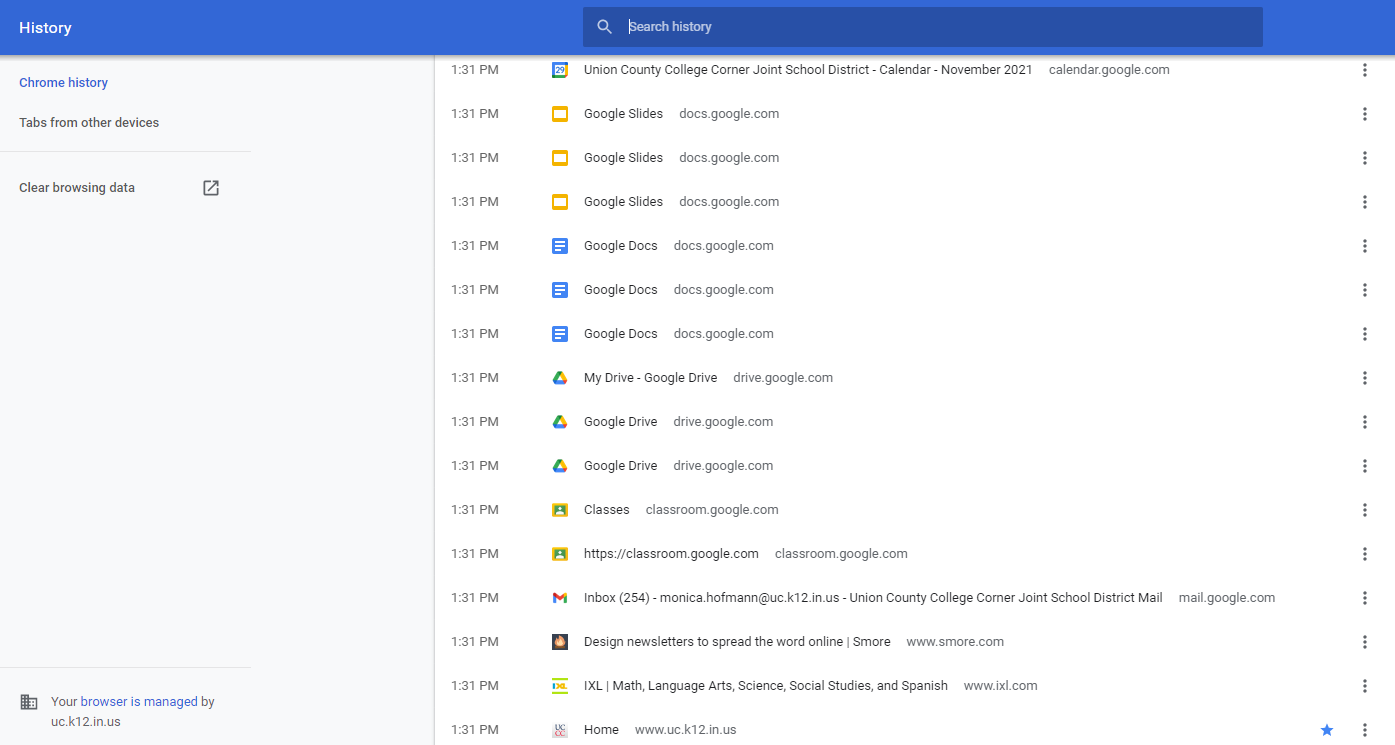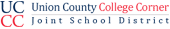Check Chromebook Browsing History
If you are interested in viewing your child’s browsing history on their UCCCJSD issued Chromebook follow these steps. Your child must be logged in to complete the following steps:

1. Click on the Chrome application icon on the Chromebook

2. Enter the address: chrome://history OR press the ctrl and h keys simultaneously
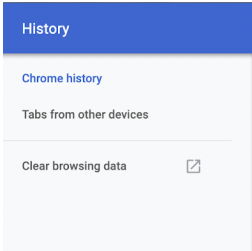
3. You will then see a chronological history of browsing on that Chromebook